Data is the new fuel for every business, but when it comes from multiple places, managing and analyzing it can be overwhelming. Sales figures might sit in your CRM, financial data lives in your accounting software, marketing performance hides inside social media dashboards, and customer behavior sits in a web analytics tool. Looking at these sources in isolation gives you only half the picture. To make truly data-driven decisions, you need to bring them together.
That’s where Zoho Analytics Data Blending makes a real difference. With data blending, you can combine information from different applications, databases, and spreadsheets into a single unified view. Instead of spending hours manually merging reports in Excel or moving data across platforms, Zoho Analytics lets you connect, blend, and analyze data in just a few steps.
In this blog, we’ll explore what data blending is, why it’s important, and how Zoho Analytics makes the process seamless.
Read More: Zoho Analytics Tutorial: Complete Tutorial [Setup, Dashboards & Best Practices]

What is Data Blending?
Data blending is the process of pulling data from multiple sources and merging it into one dataset for analysis. Unlike traditional data integration or ETL (Extract, Transform, Load), blending doesn’t always require complex pipelines or coding. Instead, it focuses on combining datasets at the report or visualization level.
For example:
- You want to compare Google Ads spend with sales revenue from Zoho CRM.
- You need to analyze customer support tickets from Zoho Desk against subscription details from Zoho Subscriptions.
- You wish to measure website traffic from Google Analytics against order volume from your eCommerce platform.
In each case, the insights only emerge when the data from two or more platforms is blended together. That’s exactly the power Zoho Analytics provides.
Why Data Blending is Important
Businesses today rarely depend on a single software tool. Most organizations use a mix of CRM, ERP, accounting, HR, marketing, and eCommerce systems. Without blending, data remains siloed and prevents stakeholders from seeing the big picture.
Here`s how Zoho Analytics data blending helps businesses work smarter:
- 360-Degree View of Business
Get insights that span across departments. Sales, finance, and marketing data can be combined to evaluate ROI and business health. - Eliminates Manual Effort
No more copy-pasting data into spreadsheets. Zoho Analytics automates connections between multiple sources. - Improves Decision-Making
Decisions are stronger when they are backed by a unified dataset instead of fragmented reports. - Saves Time and Cost
Manual reconciliation eats up valuable time. With blending, analysis is quicker and cheaper. - Enhances Collaboration
Teams can view dashboards built from combined data, encouraging cross-functional collaboration.
Read More: How to Set Up a Zoho Analytics MySQL Connection
How Zoho Analytics Makes Data Blending Easy
Zoho Analytics is designed to be user-friendly, even for non-technical users. Here’s how it simplifies blending:
1. Connect to Multiple Data Sources
Zoho Analytics makes it easy to pull data from 500+ sources, such as Zoho products, external applications, databases, and flat files.. You can pull data from CRMs, cloud storage, accounting tools, marketing platforms, and more.
2. Drag-and-Drop Interface
Blending doesn’t require SQL queries unless you want advanced customization. A simple drag-and-drop interface lets you merge tables and datasets easily.
3. Data Relationship Mapping
You can define relationships between datasets (like customer ID, email address, or invoice number) to ensure accurate blending.
4. Pre-Built Integrations
To simplify setup, Zoho Analytics offers direct connectors to leading apps like Zoho CRM, Zoho Books, Google Analytics, Shopify, HubSpot, and QuickBooks.. This reduces setup time significantly.
5. Custom Formulas & Enrichments
Once data is blended, you can create calculated fields, apply filters, or enrich datasets with additional logic to fine-tune your analysis.
6. Unified Dashboards
After blending, you can create interactive dashboards that show KPIs across multiple departments. For example, a dashboard that shows “Ad Spend vs Revenue vs Profit Margin” in one place.
Read More About: Build Interactive Dashboards in Zoho Analytics [With Sample Data]
Real-World Use Cases of Zoho Analytics Data Blending
To understand the value better, let’s look at some practical business scenarios:
Case 1: Marketing + Sales Alignment
A marketing team runs campaigns on Facebook and Google Ads. The sales team uses Zoho CRM. By blending ad spend data with CRM sales conversions, management can see which campaigns bring the highest ROI.
Case 2: Finance + Operations
A retail company uses Zoho Books for accounting and Shopify for eCommerce. By blending financial data with sales orders, they can track revenue growth, expenses, and profit trends together.
Case 3: Support + Customer Success
A SaaS business manages support tickets in Zoho Desk and customer subscriptions in Zoho Subscriptions. By blending both, they can identify if unresolved support tickets are linked to customer churn.
These examples show how zoho analytics data blending helps businesses move from isolated insights to connected intelligence.
Read More: What is Business Analytics? A Beginners Guide
Best Practices for Data Blending in Zoho Analytics
To get the most out of blending, follow these tips:
- Define Clear Business Goals
Start with the questions you want answered. Don’t blend data just for the sake of it. - Identify Common Keys
Ensure datasets have common identifiers (like customer ID or email) to make blending accurate. - Clean Your Data
Remove duplicates, fix inconsistencies, and standardize formats before blending. - Use Zoho’s Pre-Built Connectors
Always check if Zoho already provides an integration—it saves time compared to manual imports. - Validate Results
After blending, cross-check insights against raw data to confirm accuracy.
Final Thoughts
In the modern data-centric landscape, decisions need complete insights, not isolated pieces of information. Businesses need a consolidated view of their operations to stay ahead. Zoho Analytics Data Blending makes it possible to combine data from multiple sources quickly and efficiently, giving you deeper insights without complex setups.
Whether you’re a small business tracking ad ROI, a retail store balancing sales with expenses, or a SaaS company analyzing churn, data blending in Zoho Analytics ensures you always see the bigger picture.
Instead of spending hours juggling spreadsheets and isolated reports, invest that time in analysis and decision-making. With Zoho Analytics, blending is not just easy—it’s transformative for your business intelligence journey.
FAQ on Zoho Analytics Data Blending
What exactly is data blending in Zoho Analytics?
Data blending is the process of bringing together information from different sources into a single, cohesive view. In Zoho Analytics, this lets you analyze multiple datasets—like spreadsheets, databases, or cloud apps—side by side, so you can generate insights without manually merging files.
How is data blending different from data joining?
Data joining usually happens within the same database, connecting tables with a shared key. Data blending, on the other hand, combines data from separate sources—even if they are in different systems—allowing you to see the bigger picture across your organization’s data.
What types of data sources can I blend in Zoho Analytics?
You can blend almost anything—cloud apps like Zoho CRM, Salesforce, or Google Analytics, spreadsheets like Excel or Google Sheets, CSV files, and databases such as MySQL, SQL Server, Oracle, or PostgreSQL. This flexibility helps you consolidate all your business data in one place.
Can I mix cloud-based data with on-premise databases?
Yes. Zoho Analytics lets you combine data from cloud platforms and local databases. Using a secure agent, you can connect your on-premise systems safely and merge them with cloud data for a complete view.
Are there limits on how many sources I can blend at once?
Technically, you can blend multiple sources, but performance may slow down with very large datasets or many tables. For best results, focus only on the data you truly need for analysis.
What if the fields or data types don’t match?
Zoho Analytics lets you map and adjust fields easily. You can rename columns, convert data types, or create calculated fields to align data. This ensures your blended dataset is accurate and ready for analysis.
Can blended data update automatically?
Absolutely. You can schedule automatic data refreshes in Zoho Analytics. This keeps your reports and dashboards current without having to manually update anything.
Will blending multiple sources slow down my dashboards?
It can, especially with large or complex datasets. To keep things fast, filter out unnecessary data, limit fields, and aggregate information where possible. Zoho Analytics optimizes queries in the background, but smaller, focused blends always run smoother.
How do I use blended data to create charts or reports?
After blending, simply select the blended table and drag the fields you need into Zoho Analytics’ chart or pivot table builder. You can apply filters, sort data, and aggregate values to visualize insights exactly how you want.
Is data blending suitable for very large datasets?
Yes, but performance depends on how you set it up. Pre-aggregating data, limiting columns, and designing efficient blends ensures Zoho Analytics can handle millions of records without slowing down.

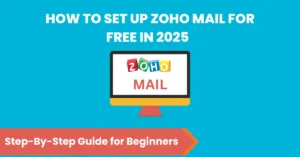
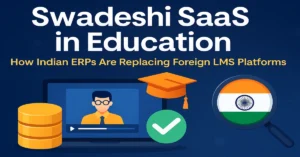
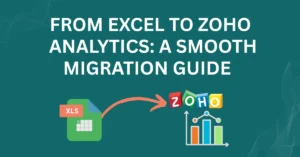

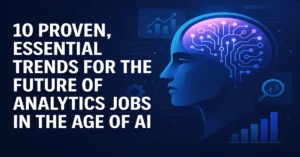

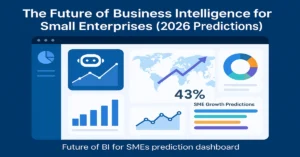
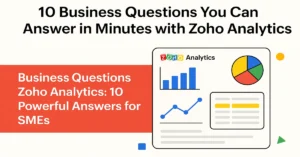
5 thoughts on “Zoho Analytics Data Blending: Combine Multiple Data Sources Easily”
Comments are closed.