- 1 What is Zoho Analytics?
- 2 Introduction
- 3 Why Businesses Choose Zoho Analytics
- 4 Zoho Analytics Features You Should Know
- 5 How Zoho Analytics Works (Step-by-Step Tutorial)
- 6 Zoho Analytics Ultimate 30 Charts Types
- 7 Zoho Analytics Training & Certification
- 8 Zoho Analytics Support: Getting Help When You Need It
- 9 Zoho Analytics On-Premise vs Cloud
- 10 Who Should Use Zoho Analytics?
- 11 Future of Zoho Analytics
- 12 Final Thoughts
- 13 FAQs on what is zoho analytics
What is Zoho Analytics?
Zoho Analytics is a self-service business intelligence (BI) reporting tool. Zoho Analytics supports to generate reports and dashboards in drag and drop manner. Zoho Analytics is also popular data analytics platform from Zoho apps OR you may get from non-Zoho apps as well. Zoho Analytics is designed to help businesses convert raw data into meaningful reports and dashboards. Zoho Analytics allows you to create multiple reports and dashboards with multiple user filters without needing advanced technical skills.
Whether your data is stored in spreadsheets, cloud apps, databases, or on-premise systems, Zoho Analytics can pull everything together its technical term called as Zoho Analytics Blending. Once the data is synced, you can run queries, apply filters, and visualize insights that matter to your business.
Introduction
When businesses grow, so does the volume of data they generate. Reports, spreadsheets, sales numbers, website metrics—everything piles up. Without the right tools, data can feel overwhelming. That’s where Zoho Analytics steps in.
If you’ve been searching for terms like Zoho Analytics training, Zoho Analytics tutorial, Zoho Analytics certification, Zoho Analytics support, Zoho Analytics course, Zoho Analytics download, or even Zoho Analytics webinar, you’re already on the right track. This post will give you a clear understanding of what Zoho Analytics is, how it works, and why it could be the solution your business needs.
Why Businesses Choose Zoho Analytics
- User-Friendly Interface
Even if you’re not a data expert, Zoho Analytics makes it simple to build reports and dashboards with drag-and-drop features. - Integration with Multiple Sources
It connects with over 500+ data sources—Zoho apps, third-party tools like Google Ads, Facebook, Shopify, Salesforce, or your SQL databases. - Affordable Pricing
Compared to traditional BI tools, Zoho Analytics is budget-friendly for startups and enterprises alike. - On-Premise and Cloud Options
You can choose between Zoho Analytics on-premise (if you want complete data control in your servers) or cloud deployment for flexibility.
Read More: Zoho Analytics Tutorial: Complete Tutorial [Setup, Dashboards & Best Practices]
Zoho Analytics Features You Should Know
- Data Blending: Combine information from multiple sources (for example, sales and marketing data) to see a unified view.
- AI-Powered Assistant (Zia): Ask questions in plain English, and Zoho’s AI will generate answers with charts or reports.
- Collaboration Tools: Share dashboards with your team, set permissions, and co-create reports.
- Mobile Access: Use Zoho Analytics apps on iOS and Android to check reports on the go.
- White Labeling: Businesses can rebrand Zoho Analytics as their own analytics platform.

How Zoho Analytics Works (Step-by-Step Tutorial)
If you’re new, here’s a simple Zoho Analytics tutorial to get started:
- Sign Up or Download
Head to the website for a free trial or Zoho Analytics download for desktop/on-premise. - Import Data
Bring in data from Excel sheets, CSV files, cloud apps, or databases. - Clean & Prepare Data
Use built-in tools to remove duplicates, merge columns, and make your dataset ready for reporting. - Create Reports
Drag and drop fields to build charts, pivot tables, and KPI widgets. - Build Dashboards
Combine multiple reports into a single dashboard for a bird’s-eye view. - Share & Collaborate
Control who can view or edit reports with role-based access.
This simple process is what makes Zoho Analytics accessible even to non-technical users.
Read More: Zoho Analytics Data Blending: Combine Multiple Data Sources Easily
Zoho Analytics Ultimate 30 Charts Types
Choosing right charts for the user requirement great task for every data analysis. you can understand. Read More About: The Ultimate Guide to Zoho Analytics Charts: 30 Powerful Types Explained With Real Examples
Zoho Analytics Training & Certification
Learning Zoho Analytics can be a career booster. Many professionals and teams take Zoho Analytics training programs to master data visualization, reporting, and integration.
Benefits of Training:
- Learn best practices for building dashboards.
- Understand data modeling for complex analytics.
- Gain hands-on experience with real projects.
Zoho Analytics Certification
Zoho Analytics is aiming for professional recognition, consider Zoho Analytics certification. It validates your skills and adds credibility when applying for data analyst roles or freelancing opportunities.
Learning Options:
- Zoho Analytics Course (Online): Self-paced modules with video lessons.
- Zoho Analytics Webinar: Live interactive sessions with experts.
- Corporate Training: Customized training for business teams.

Read More: 12 AI Feature in Zoho Analytics
Zoho Analytics Support: Getting Help When You Need It
Even the best tools come with learning curves. That’s where Zoho Analytics support comes in. Users can access:
- Knowledge Base & Documentation: Step-by-step guides on setup and usage.
- Community Forum: Ask questions, share experiences, and learn from other users.
- Email & Chat Support: Direct assistance from the Zoho team.
- Zoho Analytics Webinar Replays: Recorded sessions covering common challenges.
If you’re implementing Zoho Analytics in a large organization, dedicated premium support plans are also available.

Zoho Analytics On-Premise vs Cloud
One of the most common questions businesses ask is whether to choose cloud or on-premise deployment.
- Cloud Version
- Easy setup, no maintenance.
- Accessible from anywhere.
- Regular automatic updates.
- On-Premise Version
- Full control over your data.
- Hosted on your private servers.
- Ideal for industries with strict compliance requirements.
If your company handles sensitive data, the Zoho Analytics on-premise option might be the right fit.
Read More About: How to Set Up a Zoho Analytics MySQL Connection
Who Should Use Zoho Analytics?
- Small Businesses: To track sales, marketing campaigns, and customer behavior.
- Enterprises: For advanced reporting across multiple departments.
- Freelancers & Consultants: To deliver data-driven insights to clients.
- Educational Institutions: To analyze student performance and administrative data.
Future of Zoho Analytics
With the rise of AI and predictive analytics, Zoho Analytics is evolving fast. Expect to see more automation, natural language querying, and advanced machine learning integration in upcoming updates.
Final Thoughts
So, what is Zoho Analytics? It’s more than just a reporting tool. It’s a complete business intelligence platform that helps you make smarter, faster, and data-driven decisions.
Whether you’re just starting out with a Zoho Analytics tutorial, considering a Zoho Analytics course, or planning to get Zoho Analytics certification, this platform is worth exploring.
If you’re serious about unlocking the power of your business data, now is the perfect time to dive into Zoho Analytics training, attend a Zoho Analytics webinar, or download the software to test it yourself.
FAQs on what is zoho analytics
1. What is Zoho Analytics used for?
Zoho Analytics is mainly used to turn raw business data into clear insights. It helps you build dashboards, reports, and visualizations so you can track performance, spot trends, and make data-driven decisions without relying on complex coding or IT teams.
2. Is Zoho Analytics easy for beginners?
Yes. The platform is designed with non-technical users in mind. Its drag-and-drop builder makes creating charts and dashboards simple, even if you’ve never worked with BI tools before. Beginners usually get comfortable within a few days of using it.
3. Can I connect Zoho Analytics to my existing apps?
Absolutely. Zoho Analytics connects with more than 500 apps and services. This includes Zoho’s own products, as well as popular tools like Google Analytics, Salesforce, Shopify, QuickBooks, and SQL databases.
4. Do I need coding skills to use Zoho Analytics?
Not at all. Most of the work is point-and-click. However, if you want to create advanced queries or complex data models, you can use SQL. But for everyday reporting and dashboards, no coding is required.
5. Is Zoho Analytics free?
Zoho Analytics offers a free trial so you can explore its features before committing. The paid plans are tiered and affordable, making them accessible for startups, small businesses, and large enterprises.
6. What is the difference between Zoho Analytics cloud and on-premise?
The cloud version is hosted on Zoho’s servers, so you don’t have to worry about setup or maintenance. The on-premise version is installed on your own servers, giving you full control over your data—perfect for businesses with strict compliance needs.
7. Can I access Zoho Analytics on mobile?
Yes. Zoho provides mobile apps for both iOS and Android. This means you can check dashboards, share reports, and track KPIs while on the go.
8. What makes Zoho Analytics different from other BI tools?
Zoho Analytics stands out because of its affordability, easy integration, and user-friendly interface. Features like AI-powered insights (Zia), white-labeling, and collaboration tools make it a strong competitor to big players like Power BI or Tableau.
9. Does Zoho Analytics support team collaboration?
Yes. You can share dashboards and reports with colleagues, set permissions, and even co-create reports together. This makes it easier for teams to work on the same data without losing control.
10. How can I learn Zoho Analytics?
You can start with free resources such as the Zoho Analytics documentation, blogs, and community forum. For structured learning, Zoho offers training courses, webinars, and certification programs that help you gain hands-on skills.
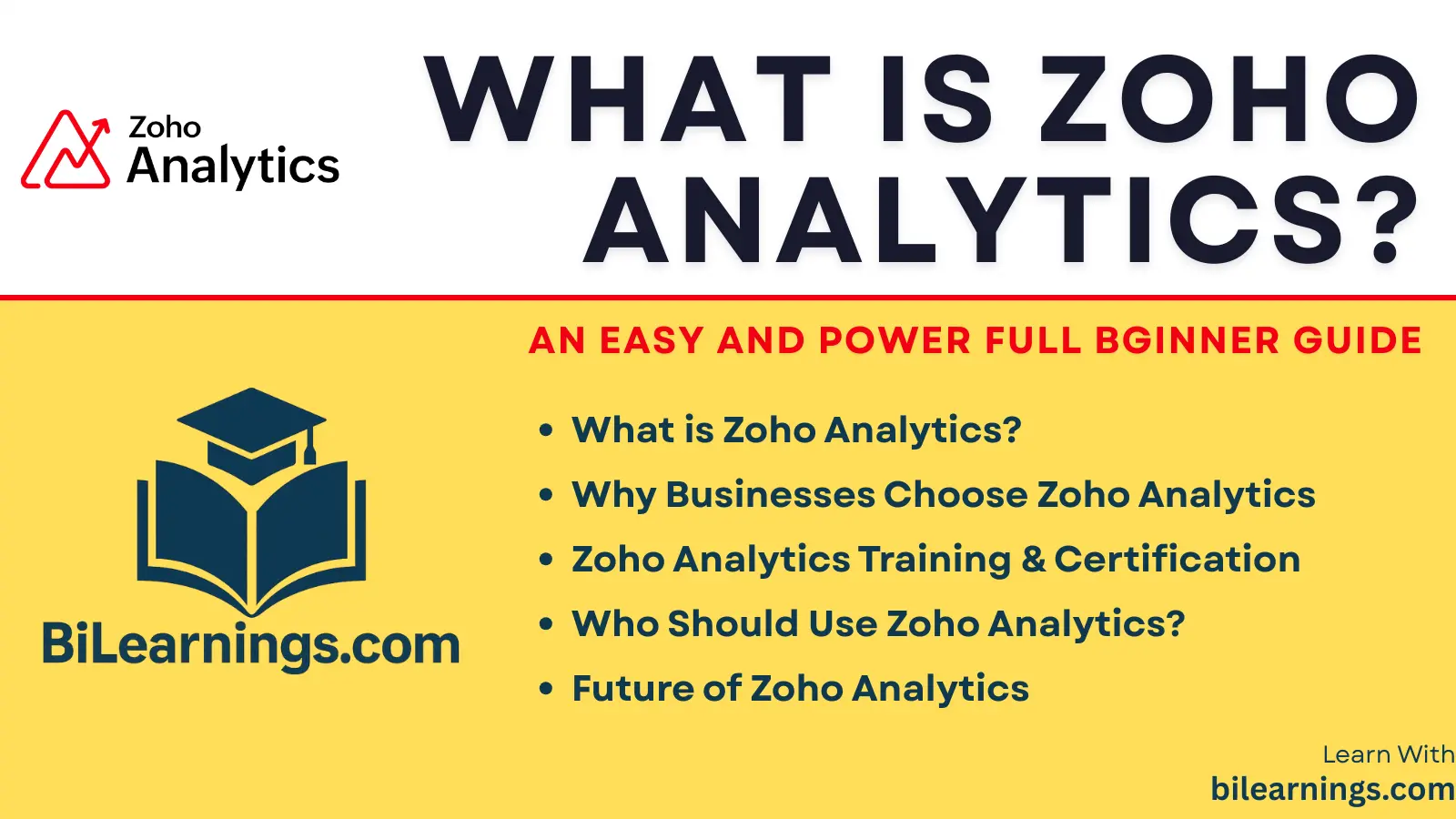
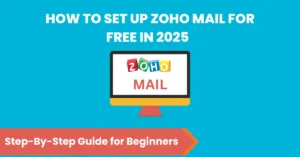
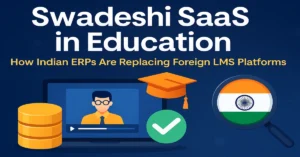
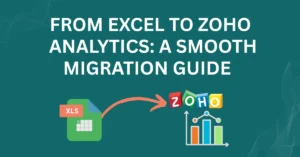

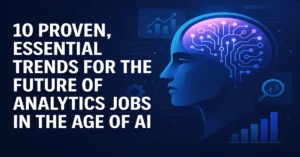

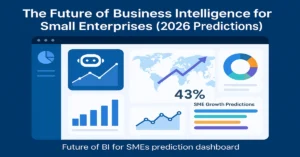
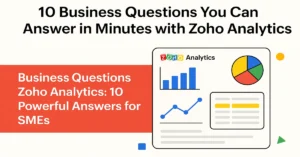
10 thoughts on “What is Zoho Analytics? A Complete Guide for Beginners in 2025”
Comments are closed.