- 1 Introduction
- 2 Zoho CRM
- 3 Zoho Analytics
- 4 Zoho Bigin
- 5 Zoho Books
- 6 Zoho Inventory
- 7 Zoho Commerce
- 8 Zoho Campaigns
- 9 Zoho Social
- 10 Zoho Desk
- 11 Zoho People
- 12 Zoho Recruit
- 13 Zoho Sign
- 14 Zoho Creator
- 15 Zoho Flow
- 16 Zoho Forms
- 17 Zoho Writer
- 18 Zoho Show
- 19 Zoho Meeting
- 20 Zoho Backstage
- 21 Zoho Survey
- 22 Zoho Expense
- 23 Zoho Vault
- 24 Zoho Projects
- 25 Zoho Sprints
- 26 Zoho Cliq
- 27 Zoho Connect
- 28 Zoho ShowTime
- 29 Zoho MarketingHub
- 30 Zoho SalesIQ
- 31 Zoho Docs
- 32 Frequently Asked Questions
Introduction
Running a business today is not just about working hard — it’s about working smart. there the zoho products play a vital role that streamline operations, automate repetitive tasks, and provide actionable insights are essential. Zoho offers over 30 apps covering sales, marketing, finance, HR, analytics, and more. you can call Zoho Software Tools For Business in one platform. You can use the single sign on for each products.
You are on the right plat form on Zoho Business Apps Guide I have personally used many of these apps, and in this guide, I’ll walk you through each one — what it is, why it matters, its key features, and best use cases. By the end, you’ll know exactly which Zoho apps can save time, improve efficiency, and help your business grow.
Zoho CRM
What is it is: The Zoho CRM is nothing but Customer Relationship Management When people ask me about sales tools, Zoho CRM is lead tracking tool and usually the first one I mention. It’s not just because it manages leads and contacts—it’s because it actually makes daily sales work less chaotic. I once worked with a small business that was tracking follow-ups in a spreadsheet. Leads were falling through the cracks, and nobody knew who had spoken to which client. After moving their process into Zoho CRM , reminders and automated follow-ups did the heavy lifting. Within a month, their closing rate noticeably improved.
Why it matters: Disorganization is one of the fastest ways to lose customers. A CRM acts like a memory bank for your sales team—it makes sure every lead is followed up, every conversation is recorded, and managers can see the full pipeline without digging through emails.
Key features & benefits:
- Tracking contacts and deals without endless Excel files
- Setting up workflows so repetitive tasks run on their own
- Getting forecasts that give a hint of future revenue
- Talking to customers from one place—email, phone, or chat
Best use cases: Startups that are growing faster than they can manage, small businesses tired of juggling spreadsheets, and sales teams that want a clear, repeatable system instead of relying on memory.
Zoho Analytics
What it is: When I first came across Zoho Analytics, I thought it was just another reporting tool. But after using it in a project, I realized it does something simple yet powerful—it connects data that normally sits in silos. For example, I combined sales figures with marketing data for a client, and suddenly the bigger picture made sense. This is the real business analytics tool we spotted a campaign that looked successful on the surface but was actually draining resources.
Why this matters: Businesses produce endless numbers—sales logs, campaign clicks, customer records. We can call it as Reporting Software Without the right view, all of it just piles up. Zoho Analytics helps cut through the clutter, so decisions are based on facts instead of guesses.
Key features & benefits:
- Build reports by dragging and dropping, no technical skills required
- Dashboards that give you a snapshot of business health
- Predictive insights that highlight what’s likely to happen next
- Data blending so you can join information from different apps
Best use cases: If you want to know which products are selling well, how your campaigns are performing, or what investors might ask in the next review meeting—this is where Zoho Analytics shines. It’s especially handy for startups or small businesses that need answers quickly without hiring a full analytics team.
Read More: What is Zoho Analytics? Complete Guide
Read More: 30 Ultimate Zoho Analytics Different Charts With Examples
Read More: Zoho Analytics Tutorials.
Zoho Bigin
What it is: Zoho Bigin is a simple CRM for small business teams that want to manage customers without dealing with complex tools. It focuses only on what really matters: pipeline management, contact management, and quick activity tracking. You don’t need hours of setup or training — in fact, most teams can get started the same day. It’s a clean, no-fuss CRM that just works.
Why it matters: Not every small business needs a heavy, feature-packed CRM. If you’re moving from spreadsheets or sticky notes, Zoho Bigin gives you an easy transition. It keeps all customer details in one place, makes follow-ups effortless, and avoids the clutter of traditional systems. For small teams, this means saving time, reducing stress, and staying on top of deals without overcomplicating the process.
Key features & benefits
- Lightweight pipeline management to track deals stage by stage
- Contact management with quick access to all customer details
- A shared inbox for team communication
- Built-in call and SMS logging
- Simple automations like task reminders and stage updates
- Mobile-friendly design for managing work on the go
The biggest benefit? It’s an affordable CRM that your team will actually use. Adoption is easy because it’s designed to stay simple.
Best use cases: Zoho Bigin is perfect for solo founders, freelancers, small consultancies, local businesses, and sales teams with 1–5 members. If you want a CRM for small business that’s practical, affordable, and easy to adopt, Bigin is one of the best choices available.
Zoho Books
What it is: Zoho Books is an online accounting software designed to simplify finances for small businesses. It takes the pain out of manual bookkeeping by automating core tasks like invoicing, expense tracking, and financial reporting. I’ve seen clients who once struggled with spreadsheets switch to Zoho Books and find it a complete game changer.
Why it matters: Managing accounts manually often leads to wasted time and costly errors. With Zoho Books, small business owners get an invoicing tool, an expense tracker, and GST compliance all in one place. This not only keeps your books accurate but also helps you focus more on running the business rather than crunching numbers.
Key features & benefits
- Automated invoicing with reminders for faster payments
- Easy expense tracking for better financial control
- Bank reconciliation to match records quickly
- Built-in tax compliance, including GST
- Real-time financial reporting for smarter decision-making
The biggest benefit is peace of mind — your accounts stay organized without extra effort.
Best use cases: Zoho Books is ideal for freelancers, startups, and growing businesses that need reliable small business accounting. Whether you need GST-compliant invoicing, a simple expense tracker, or full-scale automation, Zoho Books makes managing finances smooth and stress-free.
Zoho Inventory
What it is: Zoho Inventory is an inventory management software built to simplify stock control and order tracking. It connects all your sales channels — whether it’s Shopify, Amazon, eBay, or even your offline store — so your inventory always stays updated. I’ve seen e-commerce businesses use it to avoid the chaos of mismatched stock levels, and it worked seamlessly.
Why it matters: Running out of stock or accidentally overselling can damage customer trust and hurt your sales. Zoho Inventory helps you stay on top of your products, ensuring every order is tracked and fulfilled on time. With multi-channel stock management, it keeps your business organized and customers happy.
Key features & benefits
- Centralized order tracking across multiple sales channels
- Real-time multi-channel stock management
- Automatic stock alerts to avoid shortages
- Built-in shipping integrations for faster fulfillment
- Detailed inventory and sales reporting for better decisions
The real benefit? It gives small and growing businesses the confidence to scale without worrying about stock errors.
Best use cases: Zoho Inventory is perfect for online stores, retail businesses, and startups that need reliable inventory and order management software. If you’re expanding sales across multiple channels, this tool makes the entire process smooth and stress-free.
Zoho Commerce
What it is: Zoho Commerce is an e-commerce platform that makes launching an online store quick and easy. I helped a bakery client go online, and within a week they were taking orders for cakes — no coding required. It’s a practical solution for small businesses looking to sell products or services online without technical headaches.
Why it matters: Creating an online store shouldn’t be complicated. Zoho Commerce brings together inventory management, payment gateways, and shipping tools in a single platform. This means small business owners can focus on selling, not struggling with multiple systems.
Key features & benefits
- Drag-and-drop online store builder for fast setup
- Integrated payment gateways for smooth transactions
- Inventory management to keep products in sync
- Flexible shipping options for local and global orders
- Analytics to track sales and customer behavior
The real advantage is simplicity: it’s a small business selling tool that works without extra software or technical know-how.
Best use cases: Zoho Commerce is ideal for retailers, startups launching new products, and service-based businesses selling digital items. If you want a reliable e-commerce platform that gets your store live quickly and efficiently, this is a great choice.
Zoho Campaigns
What it is: Zoho Campaigns is an email marketing software that helps small businesses connect with their audience effortlessly. I once set up a welcome email series for a client, and they saw open rates and engagement improve significantly. It’s a straightforward way to keep your customers informed and engaged.
Why it matters: Email remains one of the highest ROI marketing channels. With Zoho Campaigns, you can automate and personalize your emails without spending hours on manual work. It’s ideal for businesses that want results without the complexity of traditional marketing tools.
Key features & benefits
- Ready-to-use email templates for quick campaigns
- Automation workflows to send emails at the right time
- Segmentation for targeted messaging
- A/B testing to optimize campaigns
- Analytics to track performance and engagement
The main benefit? You can run effective campaigns consistently while saving time.
Best use cases: Zoho Campaigns works perfectly for small businesses, marketers, and startups running newsletters or promotional campaigns. If you want an automated email tool or a reliable newsletter platform to retain and grow your customer base, this tool fits the bill.
Zoho Social
What it is: Zoho Social is a social media management software that brings all your accounts under one dashboard. Instead of jumping between apps, you can plan, create, and publish posts across Facebook, Instagram, LinkedIn, Twitter, and more. I once scheduled an entire month’s worth of content for a client in just minutes — something that used to take hours.
Why it matters: Running multiple social media platforms manually is time-consuming and overwhelming. Zoho Social simplifies the process by combining scheduling, monitoring, engagement, and reporting in one place. It helps businesses stay consistent online without burning out.
Key features & benefits
- Social media scheduler for posting across multiple channels
- Real-time social listening to track brand mentions and trends
- Engagement tracking to respond quickly to comments and messages
- In-depth social analytics tool to measure performance
- Team collaboration features for agencies or multi-user access
The real benefit is efficiency — it saves hours every week while keeping your brand active and engaging across platforms.
Best use cases: Zoho Social is perfect for startups, marketing agencies, and small businesses that manage multiple accounts. If you need a reliable tool for social media management, scheduling, and analytics, Zoho Social makes the job easier and more effective.
Zoho Desk
What it is: Zoho Desk is a help desk software designed to make customer support faster and more organized. I once set it up for a small e-commerce business, and their response times dropped noticeably — customers were happier, and the team felt more in control.
Why it matters: Today’s customers expect quick, reliable answers. Zoho Desk acts as a customer support tool that organizes incoming requests into tickets, assigns priorities, and keeps track of resolution times. Instead of missing emails or losing track of issues, everything is neatly managed in one system.
Key features & benefits
- Smart ticketing system to organize and assign support requests
- Automation to speed up repetitive tasks
- Multi-channel support (email, chat, phone, social media)
- A self-service knowledge base for customers
- Customer satisfaction tracking to measure service quality
The biggest benefit is efficiency — your team works faster, and your customers get the quick support they expect.
Best use cases: Zoho Desk is perfect for customer support teams, SaaS companies, and e-commerce stores that deal with high volumes of queries. If you want an easy-to-use help desk software that improves both speed and customer satisfaction, Zoho Desk is a solid choice.
Zoho People
What it is: Zoho People is an HR software designed to simplify everyday employee management. From maintaining records to tracking leaves and appraisals, it brings everything into one place. I once set it up for a small office, and their leave tracking instantly became effortless and transparent.
Why it matters: Relying on spreadsheets or manual HR processes often leads to errors and confusion. Zoho People acts as a centralized Employee Management System that organizes data, automates workflows, and saves HR teams hours of repetitive work. It makes managing employees smoother and more accurate.
Key features & benefits
- Centralized employee database for easy access
- Simple Leave Tracking Tool with real-time updates
- Performance appraisal system to streamline reviews
- Timesheets to monitor work hours and productivity
- Workflow automation to cut down on manual tasks
The real benefit is accuracy and time savings — HR teams can focus on people, not paperwork.
Best use cases
Zoho People is ideal for HR teams in startups, growing companies, and small businesses that want a reliable way to manage employees. If you’re looking for an easy-to-use Employee Management System with built-in Leave Tracking Tools, this software is a great fit.
Zoho Recruit
What it is: Zoho Recruit is an Applicant Tracking Software that helps businesses manage the entire hiring process in one place. I set it up for a startup, and it completely streamlined their recruitment — resumes, interviews, and feedback were all organized without endless email chains or spreadsheets.
Why it matters: Hiring without a system often leads to missed opportunities and wasted time. Good candidates can slip through the cracks, and decision-making slows down. Zoho Recruit works as a Recruitment Management Tool, keeping everything from applications to interviews neatly tracked, so hiring stays efficient and consistent.
Key features & benefits
- Resume parsing for quick candidate entry
- Centralized candidate database for easy search
- Interview scheduling with built-in reminders
- Workflow automation to speed up repetitive tasks
- Reporting tools to measure hiring performance
The main benefit is clarity — your hiring pipeline stays organized, helping you find and secure the right talent faster.
Best use cases: Zoho Recruit is perfect for recruitment agencies, startups hiring across multiple roles, and HR teams that need a reliable Hiring Tool. If you want to simplify candidate management while improving your recruitment speed, this software delivers exactly that.
Zoho Sign
What it is: Zoho Sign is an Electronic Signature Software that makes signing documents simple and secure. I once used it to help a client finalize contracts remotely — what used to take days with physical paperwork was done in just minutes.
Why it matters: Traditional paper contracts slow everything down and add unnecessary friction. With Zoho Sign, businesses can use a Digital Signing Tool to complete agreements instantly, while still keeping the process legal, safe, and compliant. It saves time, reduces costs, and keeps workflows moving.
Key features & benefits
- Secure eSignatures that are legally valid
- Ready-to-use document templates to speed up agreements
- Workflow approvals for smoother collaboration
- Complete audit trail for transparency and compliance
- Cloud storage integration to keep contracts accessible anywhere
The big benefit is speed and convenience — no more printing, scanning, or courier delays.
Best use cases: Zoho Sign is ideal for contract approvals, remote agreements, and legal document signing. Whether you’re a freelancer, a small business, or a large company, it’s a reliable Contract Management solution that modernizes the way you work.
Zoho Creator
What it is: Zoho Creator is a Low-Code App Builder that lets you create Custom Business Apps without needing deep programming knowledge. I once built a simple attendance app for a training program using Creator, and it worked perfectly — no complex coding required.
Why it matters: Not every business has developers on hand, but most still need tools that fit their unique workflows. Zoho Creator makes that possible by giving teams the power to design apps tailored to their processes. It’s a practical Workflow Automation Software that helps businesses save time and stay organized.
Key features & benefits
- Drag-and-drop app builder for quick development
- Mobile-friendly apps that work on the go
- Workflow automation to reduce repetitive tasks
- Integrations with other Zoho and third-party tools
- Custom reporting to track data and performance
The biggest benefit is flexibility — instead of adjusting your work to fit generic tools, you build apps that match the way your business already operates.
Best use cases: Zoho Creator is great for startups, small businesses, or any team needing Custom Workflows or internal tools. If you want an easy way to design apps that fit your exact needs, this platform is one of the best choices.
Zoho Flow
What it is: Zoho Flow is a Workflow Automation Software that connects your apps and automates routine tasks. I once set it up so whenever a new lead was added to Zoho CRM, a task was automatically created and a welcome email was sent — hours of manual work reduced to seconds.
Why it matters: Repetitive tasks eat up valuable time and often lead to mistakes. With Zoho Flow, your apps work together seamlessly, ensuring processes stay consistent and efficient. It’s like having a behind-the-scenes Productivity Tool that never takes a break.
Key features & benefits
- Wide range of App Integrations to connect your favorite tools
- Triggers and actions to build custom workflows
- Real-time sync to keep data updated across systems
- Easy-to-use automation builder without heavy coding
The benefit is simple: you save time, reduce errors, and let your team focus on meaningful work instead of repetitive admin.
Best use cases
Zoho Flow is perfect for startups, growing teams, and businesses using multiple apps daily. If you need a reliable App Integration Tool to streamline operations and boost productivity, this platform is a smart choice.
Zoho Forms
What it is: Zoho Forms is an Online Form Builder that makes collecting data simple and organized. I once created a workshop registration form with it, and every response was neatly stored in a spreadsheet — no manual entry, no confusion.
Why it matters: Paper forms and manual data entry are slow, error-prone, and hard to manage. Zoho Forms works as a Data Collection Software that automates the process, ensures accuracy, and makes information instantly accessible.
Key features & benefits
- Easy drag-and-drop form builder for quick setup
- Conditional logic to create smart, dynamic forms
- Workflow automation to trigger actions after submission
- Built-in analytics to track responses and trends
The main benefit is accuracy and time savings — you get reliable data without extra effort.
Best use cases: Zoho Forms is perfect for Event registrations, lead capture, surveys, and small business data collection. If you need a simple yet powerful Lead Capture Tool, this platform makes the job effortless.
Zoho Writer
What it is: Zoho Writer is a cloud word processor designed for modern teams. I’ve used it to co-edit documents with colleagues across different locations, and the real-time updates made collaboration smooth and stress-free.
Why it matters: Working with email attachments usually means endless versions and confusion. Zoho Writer eliminates that hassle by offering live editing, comments, and sharing in one place. It’s everything you expect from a smart online document editor.
Key features & benefits
- Real-time collaboration with teammates
- Ready-to-use templates for faster document creation
- Cloud storage with offline editing options
- Document automation to save time on repetitive tasks
The biggest advantage is clarity — everyone works on the same file without worrying about version mismatches.
Best use cases: Zoho Writer is ideal for remote teams, content creators, and small businesses that rely on team collaboration software to keep workflows efficient and organized.
Zoho Show
What it is: Zoho Show is an online presentation tool that makes creating and sharing slides simple. I once built a client pitch deck on it, and the collaborative slideshow software let my team jump in and edit slides at the same time — no back-and-forth hassles.
Why it matters: Traditional presentation apps often slow teams down with endless file versions and email chains. Zoho Show fixes that by enabling real-time collaboration, comments, and instant updates, so your team stays aligned while polishing professional presentations.
Key features & benefits
- Wide range of ready-to-use templates
- Live collaborative editing with teammates
- Real-time comments and feedback
- Cloud storage with easy export options
The result? Faster, smoother presentation workflows that save time and impress clients.
Best use cases: Perfect for business presentations, client pitches, workshops, and training sessions, Zoho Show works as a reliable business presentation app for teams that value collaboration and professionalism.
Zoho Meeting
What it is: Zoho Meeting is a video conferencing software and webinar platform designed for easy online collaboration. I once hosted a client training session through it, and participants were able to join with just a single click — no downloads or technical hurdles.
Why it matters: In today’s business world, remote communication is non-negotiable. Complicated setups often frustrate users, but Zoho Meeting keeps things simple. It ensures reliable video calls, webinars, and meetings so teams and clients can connect without friction.
Key features & benefits
- Secure video conferencing and webinar hosting
- Screen sharing for presentations and demos
- Recording options for future reference
- Attendee engagement tools and analytics
With these features, businesses save time, build trust, and keep communication smooth across distances.
Best use cases: Ideal for client meetings, webinars, online training, and remote team communication, Zoho Meeting works as a dependable online meeting tool for companies of any size.
Zoho Backstage
What it is: Zoho Backstage is an event management software that helps organize both in-person and virtual events. I once used it to run a hybrid conference where everything — from registrations and agendas to live sessions — was handled in one platform.
Why it matters: Planning events manually can quickly become overwhelming. With Backstage, you can centralize the entire process, keep attendees engaged, and track participation without juggling multiple tools.
Key features & benefits
- Smooth event registration and ticketing
- Customizable agenda management
- Support for virtual and hybrid sessions
- Analytics and attendee insights
- Built-in engagement tools like polls and Q&A
It saves time, reduces stress, and creates a professional experience for both organizers and participants.
Best use cases: Perfect for conferences, workshops, webinars, and hybrid events, Zoho Backstage is a complete virtual event platform and attendee management tool that simplifies event execution from start to finish.
Zoho Survey
What it is: Zoho Survey is an online survey software designed to make collecting feedback effortless. I once set it up for a client’s customer satisfaction survey, and the best part was that responses were automatically analyzed and ready to export — no manual work required.
Why it matters: Chasing feedback with spreadsheets or paper forms is time-consuming and often inaccurate. With Zoho Survey, you can create structured surveys that capture insights instantly and present them in a way that’s easy to understand.
Key features & benefits
- Ready-to-use survey templates
- Branching logic for personalized questions
- Real-time analytics and reporting
- Multi-language support for wider reach
- Easy data export and integrations
It helps businesses make smarter, data-driven decisions without drowning in manual analysis.
Best use cases: Ideal for customer feedback surveys, market research, and employee engagement surveys, Zoho Survey is a reliable feedback tool for small and medium businesses aiming to measure satisfaction and improve experiences.
Zoho Expense
What it is: Zoho Expense is an expense management software that simplifies how businesses handle spending. I implemented it for a growing startup, and suddenly reimbursements, receipts, and approvals stopped being a headache — everything was tracked in one place.
Why it matters: Manually managing expenses often leads to lost receipts, errors, and delayed reimbursements. With Zoho Expense, finance teams and employees save time by automating approvals, streamlining reporting, and ensuring accuracy.
Key features & benefits
- Smart expense reporting and categorization
- Receipt scanning with mobile upload
- Multi-currency support for global teams
- Custom approval workflows
- Powerful analytics for better budgeting
The result is less paperwork, faster reimbursements, and better financial visibility.
Best use cases: Perfect for startups, small businesses, and teams handling travel or office expenses, Zoho Expense works as a reliable reimbursement tracking tool and finance automation solution.
Zoho Vault
What it is
Zoho Vault is a password manager software designed to store and share credentials securely. I used it with a distributed team, and it completely eliminated the messy habit of sharing passwords over chat or email.
Why it matters
Weak or scattered password practices put businesses at serious risk. Zoho Vault provides a central, encrypted space where teams can manage logins safely, while admins control who gets access to what.
Key features & benefits
- Encrypted password vault for individuals and teams
- Role-based access control for security
- Secure team password sharing without exposure
- Detailed audit trail to monitor usage
- Enterprise-grade encryption for peace of mind
With Vault, teams work faster without worrying about data leaks or forgotten passwords.
Best use cases
Great for remote teams, IT departments, and startups managing multiple accounts, Zoho Vault works as a trusted secure login tool and team password sharing solution.
Zoho Projects
What it is: Zoho Projects is a project management software that helps teams plan, track, and deliver work on time. I once set it up for a client’s software project, and overnight, deadlines became clear, tasks were organized, and everyone finally knew what they were accountable for.
Why it matters: When projects lack structure, deadlines slip and responsibilities get blurred. Zoho Projects centralizes task tracking, timelines, and communication so teams stay aligned and work flows smoothly.
Key features & benefits
- Task tracking tool with milestones and priorities
- Gantt charts for visual project planning
- Time tracking to manage billable hours
- Team collaboration app with discussions and file sharing
- Document storage and version control
By combining planning and execution in one place, Zoho Projects keeps teams productive and clients happy.
Best use cases: Perfect for startups, remote teams, small businesses, and software development projects, it simplifies project delivery without overwhelming users.
Zoho Sprints
What it is: Zoho Sprints is an agile project management software designed for teams that want to adopt Scrum without unnecessary complexity. I worked with a startup to roll it out for their product development, and the difference was immediate — productivity improved, and sprint reviews became more focused and effective.
Why it matters: Agile methods help teams move fast, adapt to feedback, and deliver value continuously. Zoho Sprints makes this easier by giving small and mid-sized teams the right tools to manage backlogs, plan sprints, and track progress without drowning in process.
Key features & benefits
- Interactive Scrum boards for task visibility
- Backlog management to prioritize work
- Sprint planning software with clear timelines
- Velocity charts and agile analytics for tracking progress
- Collaboration tools for smooth communication
It gives teams the flexibility to respond quickly while keeping everyone aligned on goals.
Best use cases: Ideal for agile software development, product teams, and startups implementing Scrum, Zoho Sprints is a practical Scrum tool that helps turn agile principles into real results.
Zoho Cliq
What it is: Zoho Cliq is a team chat software built for smooth workplace communication. I introduced it to a remote team, and it instantly replaced long, messy email threads with clear channels and instant messaging.
Why it matters: When communication scatters across emails and apps, projects slow down and details get lost. Zoho Cliq centralizes conversations, making it easier for teams to stay aligned and reduce confusion.
Key features & benefits
- Organized channels for different projects or teams
- Direct messaging for quick conversations
- File sharing and searchable history
- Built-in video and audio calls
- Integrations with other tools for better collaboration
It works as both an internal messaging tool and a collaboration app, helping teams move faster with less back-and-forth.
Best use cases: Perfect for remote teams, startups, and small businesses, Zoho Cliq ensures smooth internal communication without adding complexity.
Zoho Connect
What it is: Zoho Connect is an internal social network that helps teams communicate and collaborate more effectively. I once set it up for a small business, creating groups for each department, and suddenly sharing updates, files, and ideas became organized and effortless.
Why it matters: Keeping employees informed and engaged is key to a productive and positive workplace. Zoho Connect centralizes posts, announcements, and discussions, making it easier for teams to stay aligned and connected.
Key features & benefits
- Discussion forums and team groups for focused communication
- File sharing and task management
- Polls and surveys to boost engagement
- Tools to measure employee interaction and participation
The platform helps improve team collaboration while keeping everyone in the loop.
Best use cases: Zoho Connect is ideal for internal communication, employee engagement, and team collaboration in small to medium businesses. It works as a practical employee collaboration software and team engagement tool that strengthens workplace culture.
Zoho ShowTime
What it is: Zoho ShowTime is an interactive training software that makes workshops and presentations engaging. I used it to run an online workshop, and participants could respond to live polls and quizzes in real time, keeping the session lively and interactive.
Why it matters: Engagement is key to effective learning. Traditional presentations can be passive, but Zoho ShowTime turns every session into a two-way conversation, giving instant feedback and keeping attendees involved throughout.
Key features & benefits
- Live polls and quizzes to interact with the audience
- Detailed analytics to track participation and understanding
- Tools to share content seamlessly during sessions
- Features designed to boost attendee engagement
It ensures your audience stays attentive, retains more information, and participates actively.
Best use cases: Ideal for online training, workshops, corporate learning, and webinars, Zoho ShowTime works as a reliable webinar engagement tool and online workshop platform that makes learning interactive and measurable.
Zoho MarketingHub
What it is: Zoho MarketingHub is a marketing automation software that helps businesses streamline campaigns and engage leads effectively. I used it for a client to automate email sequences, social media posts, and lead nurturing, and the results were immediate — engagement rates jumped noticeably.
Why it matters: Running marketing across multiple channels can be overwhelming and time-consuming. MarketingHub centralizes all campaigns, automates repetitive tasks, and provides clear insights into performance, making marketing more efficient and measurable.
Key features & benefits
- Automated email campaigns and social posts
- Lead scoring to prioritize high-potential prospects
- Multi-channel campaign management for consistent messaging
- Analytics and reporting to track ROI
- Integration with CRM for seamless lead management
It saves time, increases engagement, and ensures your marketing efforts are strategic and data-driven.
Best use cases: Perfect for marketing teams, startups, and small businesses, Zoho MarketingHub works as a powerful lead nurturing tool and campaign management platform to scale marketing without extra manual effort.
Zoho SalesIQ
What it is: Zoho SalesIQ is a live chat software that lets you interact with website visitors in real time. I set it up on a client’s site, and suddenly engaging with visitors became effortless, helping convert casual browsers into leads quickly.
Why it matters: Immediate engagement makes a huge difference in online conversions. SalesIQ not only enables live chat but also tracks visitor behavior, giving valuable insights to improve marketing strategies and personalize outreach.
Key features & benefits
- Real-time live chat to interact with website visitors
- Visitor tracking and behavior analysis for smarter engagement
- Chatbots to handle queries automatically
- Lead scoring to prioritize high-potential prospects
- Analytics to measure chat performance and conversions
It’s a practical lead engagement platform that turns website traffic into actionable opportunities.
Best use cases: Ideal for customer support, lead engagement, and small businesses with an online presence, Zoho SalesIQ helps teams respond faster, engage smarter, and boost conversions effectively.
Zoho Docs
What it is: Zoho Docs is a cloud storage software that makes managing and sharing documents simple. I used it to store client files securely while collaborating with my team in real-time, eliminating the chaos of scattered emails and attachments.
Why it matters: Keeping files organized and accessible can be a challenge, especially for teams working remotely. Zoho Docs centralizes document storage, provides secure access, and ensures everyone is working on the latest version.
Key features & benefits
- Secure file storage with easy access
- Real-time document editing and collaboration
- Version control to track changes and edits
- File sharing with customizable permissions
- Seamless team collaboration
It helps teams stay organized, work efficiently, and share files without risking security or losing track of updates.
Best use cases: Perfect for remote teams, startups, and document-heavy businesses, Zoho Docs serves as a reliable document management tool and file sharing platform that keeps workflows smooth and secure.
Read More: Swadeshi SaaS The Ultimate 50+ Zoho Products Guide to Grow Your Business
Frequently Asked Questions

What are the most useful Zoho apps for small businesses in 2025?
In 2025, small businesses find Zoho Books, Zoho CRM, Zoho Inventory, and Zoho Projects most useful. Together they cover accounting, sales, stock management, and project tracking, making them a complete solution for SMEs.
How many apps are included in Zoho One in 2025?
As of 2025, Zoho One includes over 30 integrated apps. This covers everything from CRM and HR to finance and analytics, all under a single subscription, making it one of the most affordable business software bundles.
Is Zoho better than Salesforce or Microsoft Dynamics for startups?
For startups and SMEs, Zoho is often better because it’s cost-effective, easier to set up, and includes a wide range of apps. Salesforce and Dynamics are powerful but require higher budgets and more technical setup.
Which Zoho app is best for accounting and GST compliance in India?
Zoho Books is the best Zoho app for accounting in India. It’s GST-compliant, supports e-invoicing, and integrates with other Zoho tools like Zoho Inventory and Zoho Payroll for end-to-end financial management.
Can I run my entire business only on Zoho apps?
Yes. Many businesses run entirely on Zoho apps using Zoho One. From managing leads in Zoho CRM to handling payroll, emails, projects, and even AI analytics, Zoho offers a complete business ecosystem without needing third-party tools.
What is the difference between Zoho CRM and Zoho Bigin?
Zoho CRM is a full-featured sales platform suited for medium to large businesses, while Zoho Bigin is a simpler, pipeline-focused CRM built for startups and small teams. Many businesses start with Bigin and later upgrade to Zoho CRM.
How much does Zoho One cost in 2025?
In 2025, Zoho One pricing starts at around $37 per employee/month (or ₹1,800 in India). This includes access to all 30+ apps. Pricing may vary slightly based on region and user type.




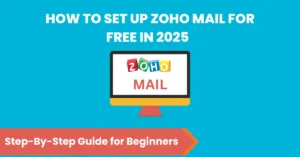
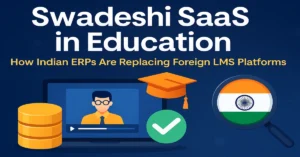
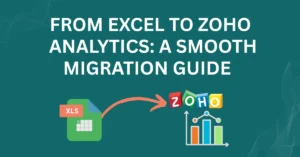

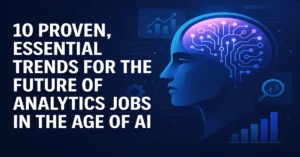

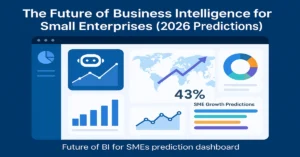
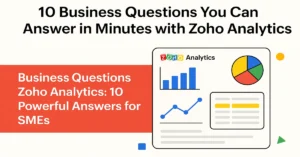
4 thoughts on “Zoho Products: The Essentials 30+ Apps Guide to Grow Your Business in 2025–2060”
Comments are closed.