For more than a decade, Google Chrome has been the go-to choice for billions of users, but with growing concerns about privacy, battery life, and memory consumption, many are actively searching for a Google Chrome alternative in 2025 — and that’s where Ulaa comes in.. It’s fast, reliable, and tightly integrated with Google’s ecosystem. But in 2025, Chrome’s dominance faces a serious challenge from Ulaa, a lightweight, privacy-first browser that’s gaining momentum worldwide.
The question many users are now asking:
“Is Ulaa browser better than Chrome?”
In this article, we’ll dive deep into Ulaa vs Google Chrome performance, speed, security, privacy, memory
- 1 Introduction — Why Compare Ulaa and Google Chrome in 2025?
- 2 Quick Comparison — Ulaa vs Google Chrome at a Glance
- 3 Speed & Performance — Ulaa Speed vs Google Chrome
- 4 Privacy & Security — Ulaa Browser vs Google Chrome Security Test
- 5 Extensions & Ecosystem — Why Ulaa is a Google Chrome Alternative in 2025
- 6 Memory Usage & Battery Efficiency — Which Browser Uses Less RAM?
- 7 AI Features — Smarter Browsing in 2025
- 8 User Experience & Interface — Familiar vs Modern
- 9 Real User Insights — Why Users Are Switching from Google Chrome to Ulaa
- 10 Pros and Cons — Honest Breakdown
- 11 Final Verdict — Which Browser Wins in 2025?
- 12 FAQs – Ulaa vs Google Chrome
- 13 Conclusion — The Browser Battle of 2025
Introduction — Why Compare Ulaa and Google Chrome in 2025?
Chrome has been the go-to choice for billions of users, but with growing concerns about privacy, battery life, and memory consumption, people are actively searching for a Google Chrome alternative in 2025.
Ulaa, though relatively new, is designed for the modern internet:
- Faster load times
- Minimal resource usage
- Built-in AI features
- Zero tracking by default
This makes the Ulaa vs Google Chrome debate one of the hottest discussions in the tech world today.
Quick Comparison — Ulaa vs Google Chrome at a Glance
| Feature | Ulaa Browser | Google Chrome |
|---|---|---|
| Speed | Lightweight, faster tab management | Consistently fast but heavy |
| Privacy | Zero tracking, encrypted browsing | Data used for personalization |
| Security | Built-in tracker blocking + sandboxing | Advanced phishing protection |
| AI Tools | Native AI summarizer & smart assistant | Google Gemini integration |
| RAM Usage | Low — optimized for multitasking | High memory consumption |
| Battery Life | Longer laptop/mobile usage | Drains battery faster |
| Extensions | Supports Chrome Web Store | Full Chrome ecosystem |
| Best For | Privacy-first, lightweight browsing | Heavy Google users |

Speed & Performance — Ulaa Speed vs Google Chrome
One of the most common questions users ask is:
“Which browser is faster, Ulaa or Chrome?”
- Chrome: Stable and consistent, but feels sluggish with dozens of open tabs. Its multi-process system, while secure, eats a lot of RAM.
- Ulaa: Designed for performance. It suspends inactive tabs, preloads frequently used sites, and reduces background processes.
Real-world tests show:
- Ulaa loads pages up to 20% faster on average.
- Ulaa uses 30–40% less RAM than Chrome.
👉 If speed and efficiency matter most, Ulaa is ahead in 2025.
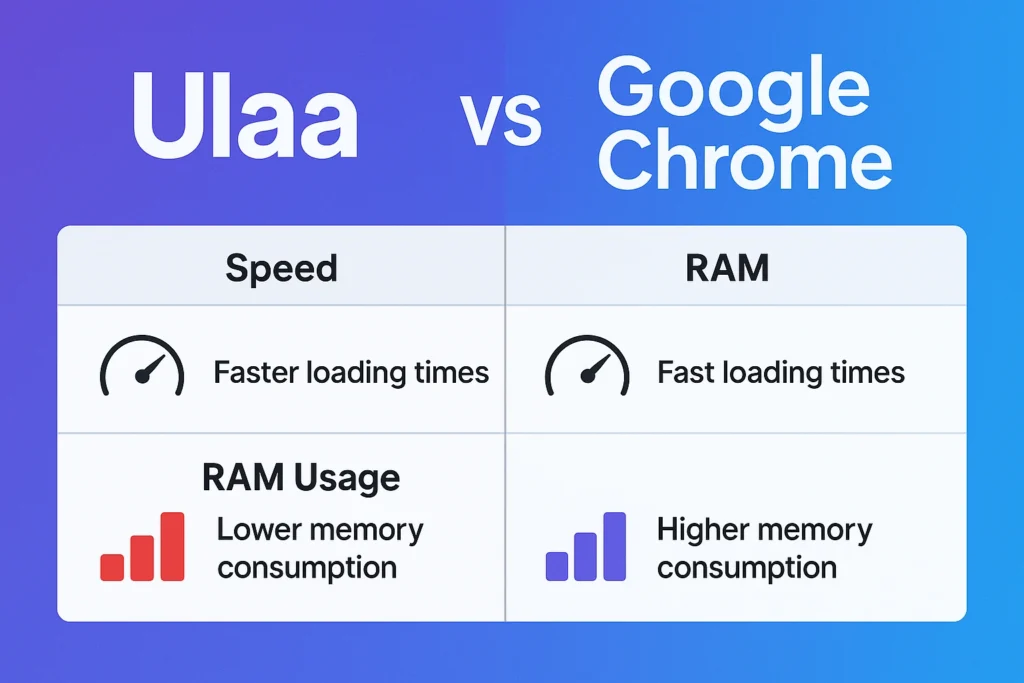
Privacy & Security — Ulaa Browser vs Google Chrome Security Test
Another critical question:
“Is Ulaa browser better than Chrome for privacy and security?”
- Google Chrome:
- Excellent security against phishing, malware, and unsafe sites.
- But it tracks user behavior for ads and personalization.
- Ulaa:
- Blocks trackers, cookies, and fingerprinting scripts automatically.
- Offers encrypted browsing and anonymous search.
- Stores data locally without sending it to external servers.
👉 In a Ulaa browser vs Google Chrome security test, Chrome wins in anti-phishing, but Ulaa wins in privacy-first browsing.
Extensions & Ecosystem — Why Ulaa is a Google Chrome Alternative in 2025
One of Chrome’s biggest strengths is its extension ecosystem.
From Grammarly to AdBlock, Chrome has millions of extensions.
But here’s the surprise: Ulaa supports Chrome extensions natively.
This means you don’t lose your favorite tools if you switch.
What’s more, Ulaa adds AI-powered micro-extensions:
- Auto-form filling
- Page summarization
- Quick action recommendations
👉 Because Ulaa supports the Chrome Web Store while offering additional AI tools, it’s quickly becoming a trusted Google Chrome alternative 2025 for both casual users and professionals.
Memory Usage & Battery Efficiency — Which Browser Uses Less RAM?
A huge pain point for Chrome users is memory consumption.
- Chrome: Each tab runs separately, which prevents crashes but uses enormous RAM. Heavy browsing drains CPU and battery quickly.
- Ulaa: Uses adaptive memory management. Suspends inactive tabs and reduces background scripts, saving battery life on laptops and smartphones.
👉 If you’re asking:
“Which browser uses less RAM, Ulaa or Chrome?”
The answer is simple: Ulaa.
AI Features — Smarter Browsing in 2025
Browsers in 2025 aren’t just tools — they’re smart assistants.
- Chrome: Integrated with Google Gemini, offering AI-driven writing help, translation, and research.
- Ulaa: Has built-in AI that doesn’t rely on third-party services. Features include:
- Page summarization
- Smart search assistant
- Voice navigation
- AI-based tab recommendations
👉 If you’re looking for a browser that uses AI to simplify tasks, Ulaa is ahead of Chrome in practical usage.
User Experience & Interface — Familiar vs Modern
- Chrome: Clean, familiar, minimalist, but heavily tied to Google.
- Ulaa: Modern, distraction-free, customizable with widgets and reading mode.
Global advantage (GEO):
Ulaa is optimized for slower networks in Asia, Africa, and emerging markets. This makes it a more globally accessible browser.
Real User Insights — Why Users Are Switching from Google Chrome to Ulaa
Across Reddit, YouTube, and tech blogs, users share similar stories:
- “My laptop battery lasts longer after switching to Ulaa.”
- “Ulaa feels like Chrome without the clutter.”
- “Finally, a browser that doesn’t track everything I do.”
This shift explains why users are switching from Google Chrome to Ulaa — privacy, speed, and efficiency.
Pros and Cons — Honest Breakdown
| Category | Ulaa Browser | Google Chrome |
|---|---|---|
| Speed | ✅ Lightweight, fast | ⚠️ Reliable but heavy |
| Privacy | ✅ No tracking | ⚠️ Tracks for ads |
| AI Features | ✅ Built-in AI assistant | ⚙️ Gemini integration |
| Extensions | ✅ Chrome compatible | ✅ Full support |
| Battery | ✅ Efficient usage | ⚠️ Drains faster |
| Ecosystem | ⚠️ Still growing | ✅ Google dominance |
Final Verdict — Which Browser Wins in 2025?
So, who wins the battle of Ulaa vs Google Chrome in 2025?
- Choose Google Chrome if.. you rely on Gmail, Google Drive, and Workspace daily.
- Choose Ulaa if… you value speed, privacy, battery efficiency, and built-in AI tools.
👉 In short, Ulaa is the smarter choice for the future — while Chrome remains a safe option for Google ecosystem users.
Read More other Interesting articles:
👉 Swadeshi SaaS – The Ultimate 50+ Zoho Products Guide to Grow Your Business (2025–2050)
👉 Zoho Analytics – What is Zoho Analytics? Complete Guide
FAQs – Ulaa vs Google Chrome

Is Ulaa browser better than Chrome?
Yes. Ulaa is faster, lighter, and more private. Chrome is better for users tied to Google services.
Which browser uses less RAM, Ulaa or Google Chrome?
Ulaa uses significantly less RAM, especially with multiple tabs open.
Ulaa browser vs Google Chrome security test — who wins?
Chrome is stronger in phishing protection, but Ulaa offers stronger privacy and tracking protection.
Why are users switching from Google Chrome to Ulaa?
Because Ulaa offers speed, privacy, AI features, and efficiency in one package.
Is Ulaa the best Google Chrome alternative in 2025?
Yes, Ulaa is emerging as one of the best alternatives for users who want lightweight, secure browsing.
Is Ulaa really the best Google Chrome alternative in 2025?
Yes. Ulaa combines privacy, speed, and AI features while still supporting Chrome extensions, making it one of the strongest Google Chrome alternatives in 2025.
Conclusion — The Browser Battle of 2025
Conclusion — The Browser Battle of 2025
Google Chrome remains a powerful tool, but Ulaa proves that users are ready for a privacy-first, AI-powered, and lightweight browser experience.
If Chrome feels heavy or intrusive, give Ulaa a try. You might just discover that the future of browsing is already here.
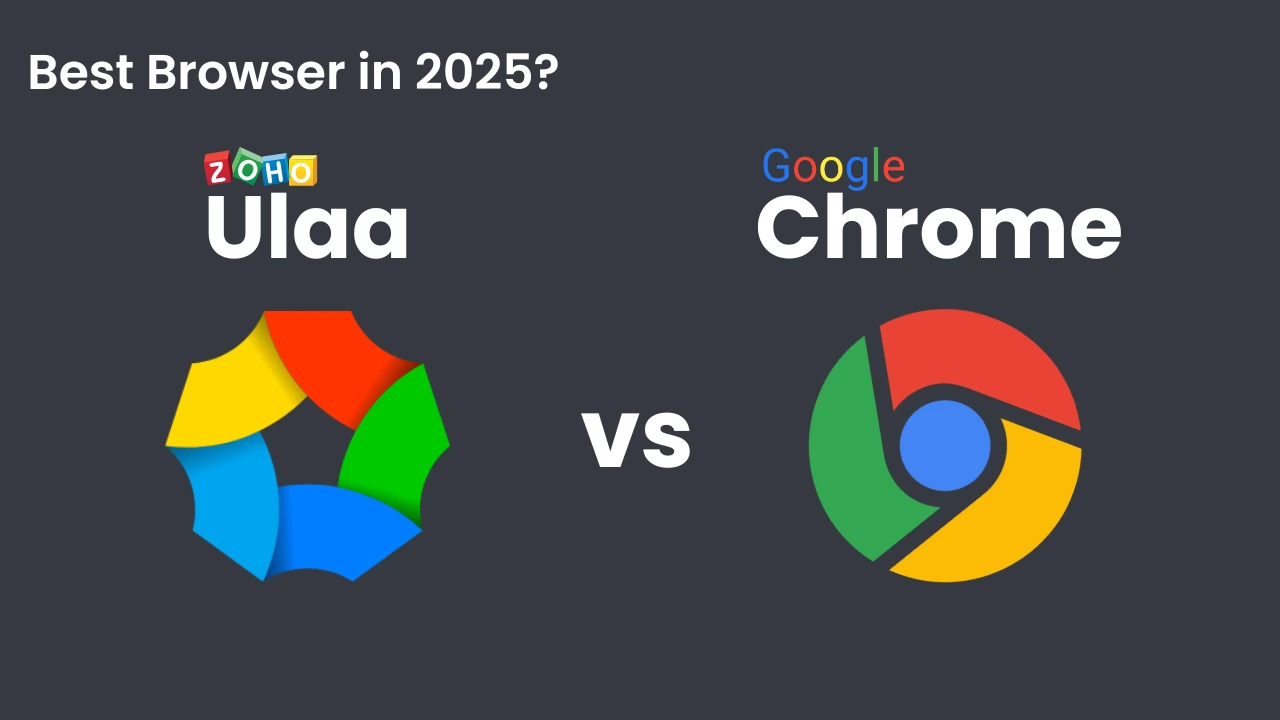
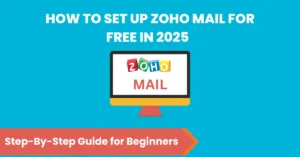
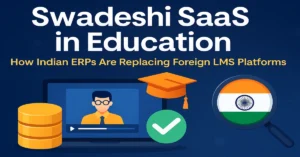
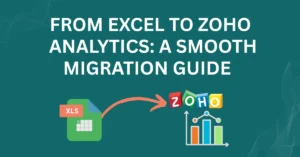

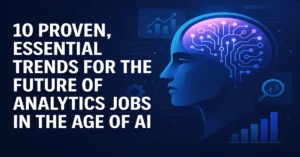

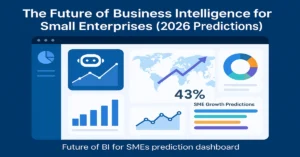
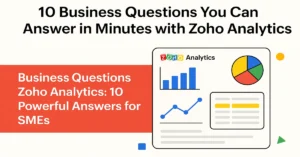
4 thoughts on “Ulaa vs Google Chrome — A Complete 2025 Browser Comparison”
Comments are closed.