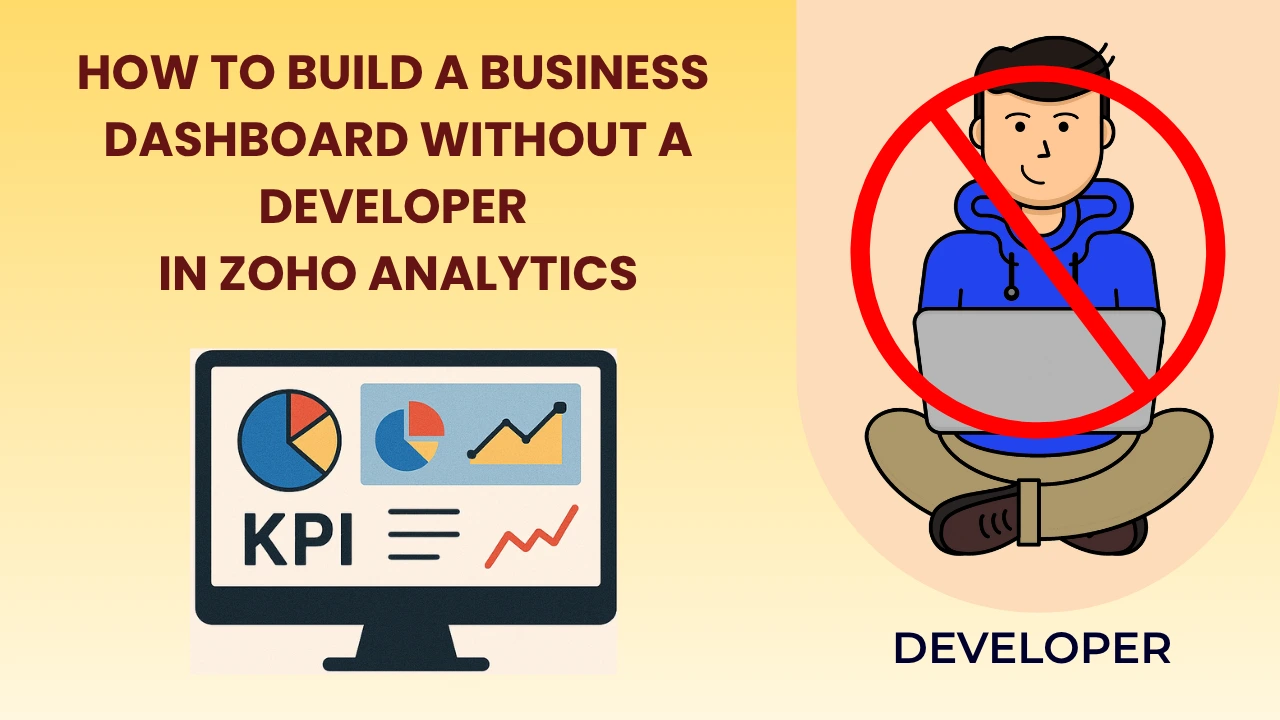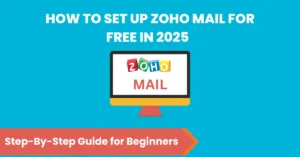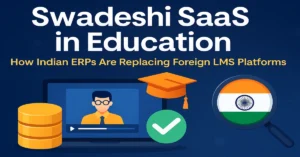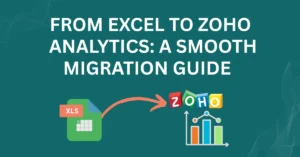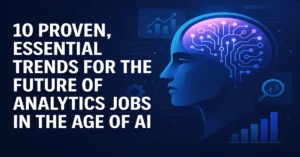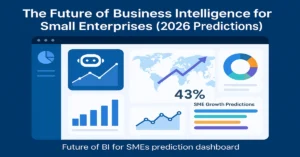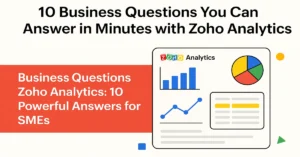Introduction
A Business Dashboard Without Developer is no longer a dream. Today, business owners, managers, and even small teams can create real-time dashboards without touching a single line of code. With Zoho Analytics, building dashboards becomes as simple as dragging and dropping charts, connecting data, and sharing insights.
Many companies assume they need IT teams or expensive consultants, but the truth is different—you can design a business dashboard without developer support in just a few easy steps. Let’s explore why this matters and how you can do it yourself.
Why Build a Business Dashboard Without Developer?
Creating a business dashboard without developer involvement brings freedom and speed.
- Save costs – No dependency on external developers or consultants.
- Faster insights – Build dashboards in hours, not weeks.
- Control and flexibility – Update KPIs anytime you need.
- Empower teams – Managers can track performance without IT bottlenecks.
When you control your own data visualization, decision-making becomes quicker and more confident.

5 Simple Steps to Create a Business Dashboard Without Developer in Zoho Analytics
Here’s the practical guide to building a business dashboard without developer help inside Zoho Analytics.
Step 1 – Connect Your Data Sources for a Business Dashboard Without Developer
The first step in building any dashboard is connecting your data. Zoho Analytics supports more than 500+ integrations, including:
- Zoho CRM, Zoho Books, and other Zoho apps.
- Spreadsheets like Excel or Google Sheets.
- Cloud apps like Shopify, QuickBooks, or HubSpot.
- Even direct databases like MySQL and SQL Server.
Example: A sales manager can pull real-time leads and revenue data directly from Zoho CRM without writing SQL queries.
👉 No coding. Just click, connect, and your data is ready.
Step 2 – Choose the Right Metrics for Your Business Dashboard
The success of a business dashboard without developer work depends on choosing the right KPIs.
- Sales: revenue, pipeline, conversion rates.
- Marketing: campaign ROI, traffic sources.
- Finance: profit margins, expenses, forecasts.
Start small with a handful of key metrics, then grow as your needs expand.
Pro Tip: Start with 3–5 metrics that directly impact your business goals. You can always expand later.
Step 3 – Use Pre-Built Widgets to Build a Business Dashboard Without Developer
With drag-and-drop charts, KPI cards, and widgets, Zoho Analytics makes dashboards effortless.
- Visualize trends with line charts.
- Compare performance with bar graphs.
- Highlight business health with KPI cards.
👉 This is where a business dashboard without developer coding really shines—you focus on insights, not code.
Example: A bakery owner can track which cake flavors sell best using a simple bar chart pulled from sales data.
The magic is: you see patterns instantly without digging through raw spreadsheets.
Step 4 – Customize Your Dashboard Layout Without Coding
Data should tell a story, not confuse your team. With Zoho Analytics, you can:
- Arrange charts in a grid layout for easy viewing.
- Add filters (date, region, product type) so users can interact.
- Highlight KPIs at the top for quick snapshots.
A business dashboard without developer customization still feels polished, professional, and easy to use.
Example: Place “Total Revenue” and “Active Customers” at the top, followed by sales by region, then expenses by category. This way, your team sees the most important numbers first.
Step 5 – Share and Automate Your Business Dashboard Without Developer
Dashboards are not just for you—they’re for your team. Zoho makes sharing simple and secure.
- Share with specific users: control who sees what.
- Automate reports: schedule daily/weekly dashboards to arrive via email or Slack.
- Embed dashboards: add them inside other apps or your intranet.
Example: A CEO can receive an automated Monday morning email with last week’s sales dashboard, without logging into Zoho at all.
Read More: What is Zoho Analytics? Complete Guide
Benefits of Building a Business Dashboard Without Developer
Building a business dashboard without a developer isn’t just about saving money. It changes how your team works:
- Faster decision-making – Real-time insights at your fingertips.
- More control – Adapt dashboards as business needs change.
- Collaboration-friendly – Teams view the same live data.
- Scalable – Add more dashboards as you grow.
It’s like giving every manager their own GPS system—they don’t have to call HQ to ask for directions.
Common Mistakes to Avoid
Even with easy tools like Zoho Analytics, beginners sometimes fall into traps:
- Overloading dashboards – Too many KPIs create confusion. Keep it focused.
- Ignoring data quality – Bad input leads to bad insights. Clean your data first.
- Not setting permissions – Give the right people the right access. Sensitive financial data should not be visible to everyone.
A clean, accurate, and focused dashboard wins trust and drives action.
Read More: 30 Powerful different types of charts? with real examples
Final Thoughts
Building a business dashboard without developer help is now accessible to everyone, thanks to Zoho Analytics. With just five steps—connect data, choose metrics, use widgets, customize layout, and share—you can create dashboards that deliver insights instantly.
👉 Stop waiting for IT. Start creating your own business dashboard without developer dependency today and take control of your business data.
Frequently Asked Questions

What is a Business Dashboard Without Developer?
A business dashboard without developer is a self-service dashboard created using no-code tools like Zoho Analytics. It allows business owners and managers to connect data, track KPIs, and visualize insights without writing code or relying on IT teams.
Can I build a business dashboard without coding skills?
Yes. Tools like Zoho Analytics are designed for non-technical users. You can drag and drop charts, select metrics, and build dashboards in minutes. No coding knowledge is required.
Why should I create a business dashboard without developer help?
Building a business dashboard without developer support saves money, reduces dependency on IT, and speeds up decision-making. You gain more control over your data and can update dashboards instantly as your business priorities change.
How do I create a Business Dashboard Without Developer in Zoho Analytics?
You can build one in five simple steps:
1. Connect your data sources.
2. Choose the right KPIs.
3. Use pre-built charts and widgets.
4. Customize the dashboard layout.
5. Share and automate reports.
Each step can be done through Zoho’s no-code interface.
Is a DIY dashboard reliable for decision-making?
Yes, as long as your data is accurate. A business dashboard without developer involvement can be just as reliable as one built by IT. The key is to clean your data before connecting it to Zoho Analytics.
What are common mistakes when building a business dashboard without developer?
Some mistakes include:
1. Adding too many KPIs at once.
2. Not checking data accuracy.
3. Skipping access permissions.
4. Overcomplicating the layout.
Avoid these, and your dashboard will remain clear and useful.
Can small businesses use a Business Dashboard Without Developer?
Absolutely. Small businesses benefit the most because they usually lack large IT teams. With Zoho Analytics, even small business owners can set up dashboards to track sales, expenses, and customer behavior in a cost-effective way.
How often should I update my business dashboard?
It depends on your industry. For e-commerce and sales-driven companies, daily updates work best. For finance and reporting, weekly dashboards may be enough. With Zoho, you can automate updates so your business dashboard without developer work stays current.
Is Zoho Analytics the best tool for building dashboards without coding?
Zoho Analytics is one of the most popular tools because of its integrations, affordability, and no-code features. Other options exist, but Zoho is particularly beginner-friendly for SMEs and startups.
Can I share my dashboard with my team?
Yes. With Zoho Analytics, you can share dashboards securely, set access levels, and even automate scheduled email reports. Your team can collaborate on a business dashboard without developer involvement, ensuring everyone sees the same insights.