- 1 Introduction – Why This Comparison Matters in 2025
- 2 Quick Comparison Table (2025 Snapshot)
- 3 Zoho Analytics vs Google Data Studio: Setup and Ease of Use
- 4 Zoho Analytics vs Google Data Studio: Features and Visualization Power
- 5 Zoho Analytics vs Google Data Studio: AI and Automation in 2025
- 6 Pricing and Value for Money
- 7 Integrations and Ecosystem Compatibility
- 8 Real Business Example
- 9 Support, Learning Curve, and Community
- 10 Final Verdict: Which One Should You Choose in 2025?
- 11 FAQs: Zoho Analytics vs Google Data Studio
- 12 Conclusion
Introduction – Why This Comparison Matters in 2025
Data is the heartbeat of every growing business today. Whether you run a bakery, a digital agency, or an online store, your numbers tell you what’s really working. The question most small business owners face is this: If you’re searching for a fair breakdown of Zoho Analytics vs Google Data Studio, this guide explains everything small businesses need in 2025.
Both are powerful, affordable, and designed to help you make sense of your business data. But they serve slightly different kinds of users. In this post, we’ll break down Zoho Analytics vs Google Data Studio in a clear, real-world way — so you can pick the right one for your small business in 2025.
Quick Comparison Table (2025 Snapshot)
| Feature | Zoho Analytics | Google Data Studio (Looker Studio) |
|---|---|---|
| Pricing | From $30/month | Free (with Google ecosystem) |
| Ease of Use | Beginner-friendly | Technical setup |
| Data Sources | 250+ connectors | 800+ (via Google connectors) |
| AI Insights | Zoho Zia AI | Google Gemini integrations |
| Ideal For | SMEs, Startups | Marketers, Freelancers |
Zoho Analytics vs Google Data Studio comparison table 2025
Zoho Analytics vs Google Data Studio: Setup and Ease of Use
When it comes to setup, Zoho Analytics wins the race for small business simplicity. You can connect your data, create your first dashboard, and start visualizing within minutes — no coding required.
It’s designed for non-technical users. Think of a bakery owner who wants to track daily sales or a small agency measuring client leads. Zoho’s onboarding feels like a guided walk-through.
Google Data Studio, now known as Looker Studio, is powerful but expects some technical familiarity. You’ll need to set up connectors, manage Google accounts, and sometimes adjust permissions.
If you live inside the Google ecosystem (Ads, Sheets, Analytics), it’s smooth. But if you pull data from multiple tools like Shopify or Zoho Books, you’ll find Zoho Analytics easier to start with.
Zoho Analytics vs Google Data Studio: Features and Visualization Power
Here’s where both platforms shine.
Zoho Analytics offers deeper customization for dashboards. You can blend multiple data sources — say, website leads from Zoho CRM, revenue from Books, and inventory from Creator — into one unified view. Its visual builder is drag-and-drop simple, with hundreds of charts, pivot views, and KPI widgets.
Google Data Studio shines when your data lives inside Google’s tools. You get smooth integration with Ads, Sheets, and BigQuery, plus real-time updates. But cross-platform blending is limited unless you add paid connectors.
For marketing agencies or Google Ads professionals, Data Studio is great. For growing businesses that need complete financial and sales insights, Zoho Analytics gives better control and clarity.
Zoho Analytics vs Google Data Studio: AI and Automation in 2025
AI analytics has changed the way we understand data, and both tools have embraced it.
Zoho Analytics includes Zia AI, a built-in assistant that uses natural language queries. You can literally ask, “What was my best-selling product this quarter?” and get an instant chart or prediction.
Google Data Studio now integrates with Google Gemini, providing smarter auto-suggestions and insights across dashboards. However, it still feels more analytics-driven than conversational.
From an LLMO (Large Language Model Optimization) perspective, Zoho is more adaptive for small businesses. It’s trained to interpret business terms directly, while Google focuses on raw analytics and marketing data.
If you want automated reports, anomaly alerts, and voice-based queries, Zoho Analytics delivers a better all-in-one AI experience in 2025.
Pricing and Value for Money
Let’s be honest — Google Data Studio sounds appealing because it’s free. But “free” doesn’t always mean cheaper in the long run.
If you need third-party connectors for platforms like Facebook Ads, HubSpot, or MySQL, you’ll end up paying for integrations.
Zoho Analytics, on the other hand, has clear pricing plans starting around $30/month. That includes all key features, connectors, and AI insights out of the box. No hidden costs.
For startups and SMEs that want long-term scalability, Zoho’s value proposition is better. You know what you’re paying for, and you can grow without rebuilding everything later.
Integrations and Ecosystem Compatibility
This is where your choice depends on your business stack.
If you already use Zoho CRM, Books, or Creator, then Zoho Analytics feels like an extension of your system. Everything connects seamlessly, with data syncing automatically.
Google Data Studio integrates beautifully with Google Ads, Search Console, and YouTube Analytics — perfect for digital marketers and SEO agencies.
But if you want your financials, operations, and marketing under one roof, Zoho Analytics wins. It connects with 250+ sources including Excel, MySQL, Shopify, HubSpot, Salesforce, and more.
Real Business Example
Let’s take a real small business case.
A cake business struggling with seasonal sales and wasted inventory used Zoho Analytics to track ingredient usage, sales trends, and customer behavior. Within six months, they doubled revenue by aligning production with demand.
That’s the power of connecting everyday business data in a way anyone can understand — no developer required.
In contrast, a digital marketing agency using Google Data Studio built dashboards to track ad spend and ROI across multiple clients. It provided quick client reporting and campaign optimization.
Both are success stories — but with different goals. Zoho empowers business owners. Google Data Studio empowers marketers.
Support, Learning Curve, and Community
Zoho has a strong support ecosystem, especially for small businesses. You’ll find live chat, email help, webinars, and a very active community forum.
Google Data Studio offers documentation and forums but relies heavily on self-learning. If you’re new to data analytics, Zoho’s support feels more personal and responsive.
Final Verdict: Which One Should You Choose in 2025?
Both tools are exceptional — but the right choice depends on your goals.
- ✅ Choose Zoho Analytics if you want:
- A complete small business BI platform
- Easy setup, AI-powered insights, and 250+ integrations
- Affordable, predictable pricing
- ✅ Choose Google Data Studio (Looker Studio) if you want:
- A free reporting tool for marketing data
- Deep integration with Google Ads, Analytics, and BigQuery
For most small businesses aiming to scale smartly in 2025, Zoho Analytics offers more value, control, and simplicity.
FAQs: Zoho Analytics vs Google Data Studio

Is Zoho Analytics better than Google Data Studio for small businesses?
Yes. Zoho offers a complete business view — not just marketing data — with built-in AI and simple dashboards ideal for SMEs.
Does Google Data Studio still work in 2025?
Yes, it’s now called Looker Studio and continues to evolve with AI-driven insights powered by Google Gemini.
Can I connect Zoho Analytics with Google Sheets or Ads?
Absolutely. You can import and refresh data directly from Google Sheets and Ads into Zoho Analytics.
Which tool is more beginner-friendly?
Zoho Analytics is simpler for beginners and non-technical teams. Data Studio is better suited for marketers or analysts.
Does Zoho Analytics offer free trials?
Yes, Zoho provides a free trial so you can test reports, dashboards, and integrations before committing.
Conclusion
Comparing Zoho Analytics vs Google Data Studio in 2025 shows that both tools bring serious value. But for small businesses that want deeper insights without technical complexity, Zoho Analytics vs Google Data Studio comparison shows that while both tools are valuable, Zoho fits small businesses better.
It blends automation, simplicity, and affordability — helping you make decisions that actually grow your business.
If you’re already exploring Zoho tools, check out our guides:
👉 How a Cake Business Doubled Revenue with Zoho Analytics
👉 Swadeshi SaaS: The Ultimate 50+ Zoho Products Guide
👉 Build a Business Dashboard Without Developer in Zoho Analytics
👉 What is Zoho Analytics? Complete Guide
👉 Ultimate 30 Different Charts Types with real examples



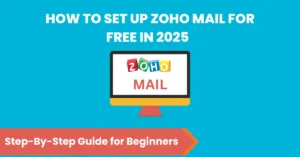
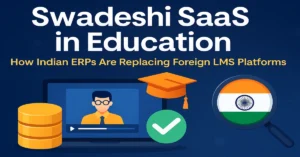
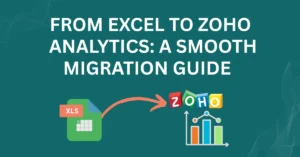

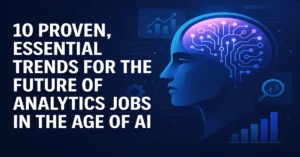

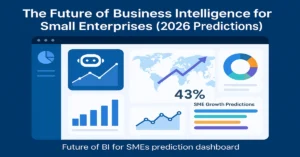
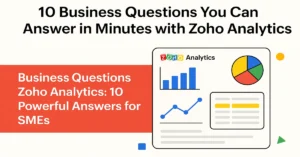
6 thoughts on “Zoho Analytics vs Google Data Studio: Best Choice for Small Businesses in 2025”
Comments are closed.